To start working with CollabNet TeamForge tasks in Microsoft Project, the first step is to connect to your CollabNet TeamForge site.
-
In Microsoft Project, select .
The Log In window appears.
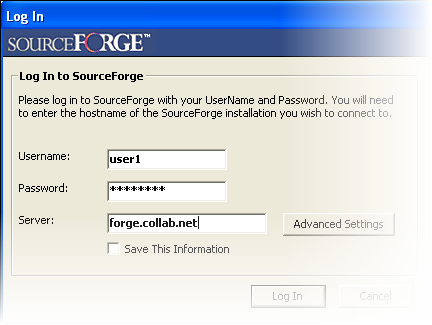
- Enter the username and password for your CollabNet TeamForge installation.
-
Enter the path to the CollabNet
TeamForge
server. For example:
CollabNet
TeamForge
.collab.net
Note: Do not include "http://" or "https://" in the path.
-
To enter security and other network information, click Advanced
Settingsand specify the details.
For example, here's how you specify that SSL be enabled for your site.
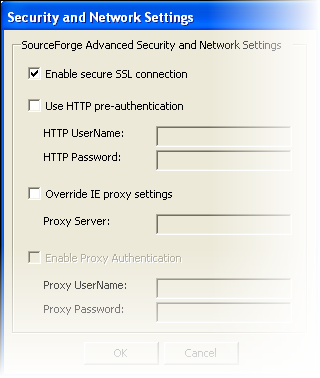
- Click Log In in the Log In window.
After you've logged in, you can synchronize tasks between Microsoft Project and CollabNet
TeamForge
.