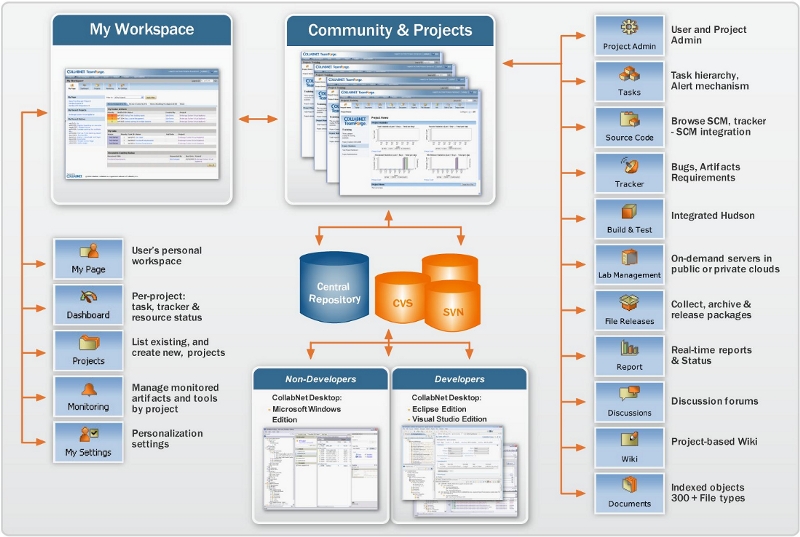CollabNet TeamForge integrates software configuration management (SCM), continuous build and test, issue tracking, project management, lab management, and collaboration tools into a single Web-based application lifecyle management platform that empowers distributed teams to deliver great software.