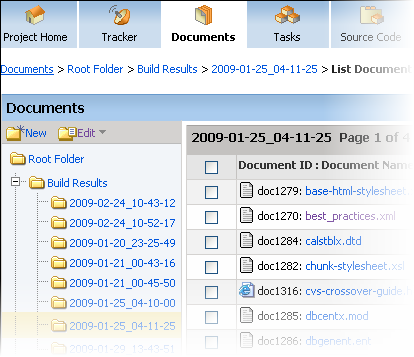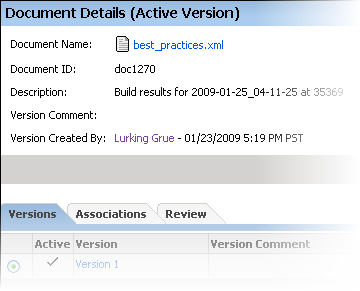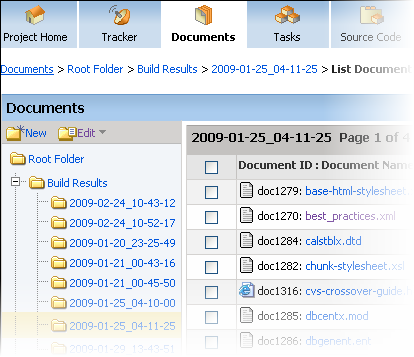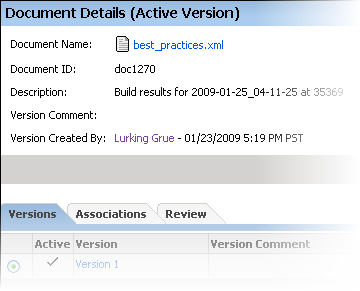Configure the Document Uploader component as a post-build action to upload Hudson build files as document artifacts in a CollabNet SourceForge Enterprise or TeamForge project.
- In the Hudson interface for the job, click Configure.
- In the Post-build Actions section, select CollabNet Document Uploader.
- Enter the URL of the CollabNet SourceForge or TeamForge site. For example, https://forge.collab.net.
- Enter the username and password of the CollabNet project member who will upload the files.
Note: This user must have at least view permission for the document folder.
- Specify the name of the project and the path on the CollabNet server where you want the files uploaded.
Note: If the path you enter does not exist, it is created.For example, when you enter the path "Build Results/${BUILD_ID}", a document folder is created at "Documents > Root Folder > Build Results > 2009-01-29_13-43-51" for a BUILD_ID "009-01-29_13-43-51", and all the files for that build are individual documents within the folder.
- Enter a description. Your description can include environment variables as well. For example, "Build results for ${BUILD_ID} at ${SVN_REVISION}".
- Specify a file pattern so that files that match the pattern are uploaded. For example, "trunk/doc/**"
- Click Save.
The build files are uploaded into the Documents application. You can see these files in the TeamForge List Documents page. By default, each document is unlocked and has the "Final" status.