Assign TeamForge users default permissions for a Hudson project, or set up user roles for that project in TeamForge.
Note: While configuring project-level access, you associate one TeamForge project to one Hudson project.
- In the Hudson project, click Configure.
- In the Authorization from CollabNet section, enter the name of the TeamForge project. This project is used to determine what its members can do in the Hudson project.
-
To automatically set up Hudson-related roles in the TeamForge project, select Create
Hudson roles on CollabNet server in this project.
Note: To be able to do this, you must be the TeamForge project administrator.Here's an example of the roles.Once the roles are available in TeamForge, the project administrator must assign them to project members to specify the things they can do in the Hudson project.
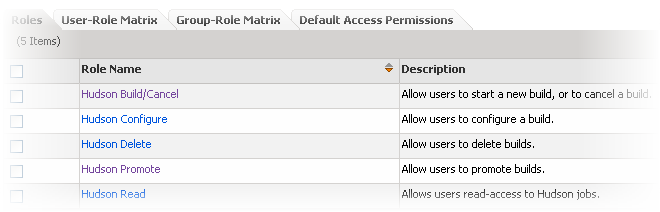
-
To give project administrators full permissions in the project, and all members read
permission, select Grant default permissions to members of the project.
Note: To be able to do this, you must be the TeamForge project administrator.
- Click Save.