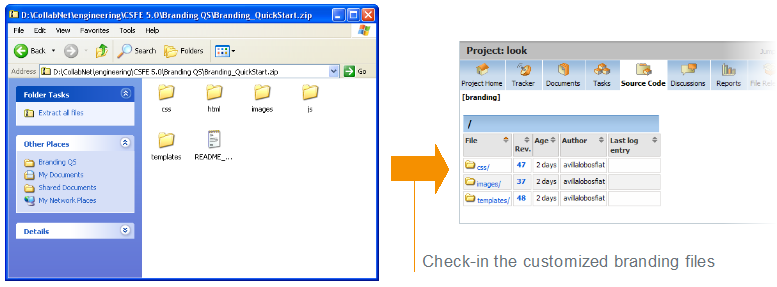Follow these general instructions to customize a page, picture, text string, or other element on your site.
Important: Custom branding changes can be overridden when your site is
upgraded to a new version. You may have to reapply any look-and-feel modifications
after an upgrade.
-
Download the sample branding files.
Choose one of these files:
- http://www.open.collab.net/nonav/community/cif/ctf/54/BrandingBundle-Basic-5.4.0.0.308.zip
- Contains the files you need to do most of your branding tasks. Use this file if you are doing your own branding.
- http://www.open.collab.net/nonav/community/cif/ctf/54/BrandingBundle-Advanced-4.3.0.0.308.zip
- Contains all the files that can be customized. For use when someone from CollabNet is doing your branding for you.
Note: It is important that you have the most recent available version of this archive as a starting point. Check that the version number at the top of the readme.txt file in your copy of the branding package is the same as your version of the application. If it is not the same, check www.collab.net to see if there is a more recent version. - In the look project, check out the branding repository.
- Copy the default version of the appropriate file from the branding zip file to the equivalent directory in your local copy of the branding repository.
-
Change the file to produce the results you want.
For example:
- To change a logo on your site's home page, overwrite the home.gif file with a new file of the same name.
- To change a logo on a project home page, overwrite the project.gif file with a new file of the same name.
- Commit the changed files into your site’s branding repository.
Important: Your branding repository does not have to
contain all the files that are in the sample branding zip file, but the structure of
your repository must be an exact mirror of the structure of the sample file set.